It is quite easy to switch off the Bluetooth on MS Windows 11, 10, ... desktop operating systems if it is not needed!1.) ... Deactivate Bluetooth on MS Windows!
|
| (Image-1) Turn off Bluetooth on Microsoft Windows 11, 10, ... and Co.! |
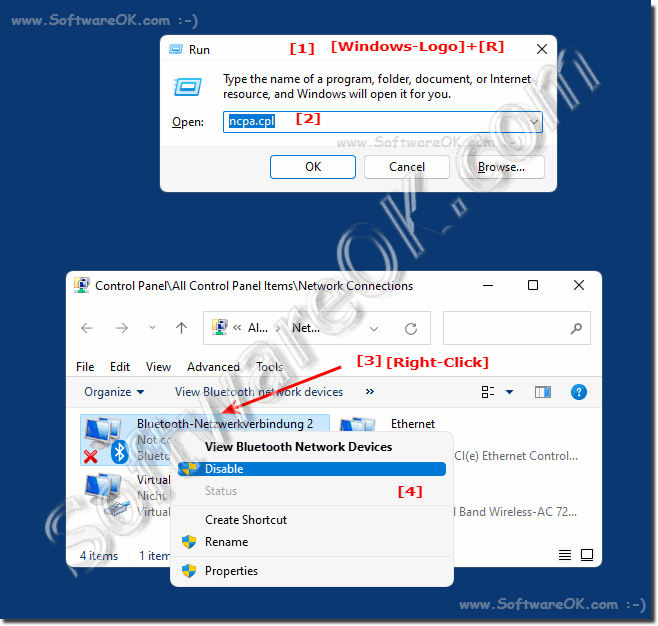 |
2.) Advantages and disadvantages of deactivating Bluetooth under Windows!
Whether it makes sense to turn off Bluetooth on a Windows computer depends on individual needs and preferences. If you want long battery life, more security, and less distraction, turning off Bluetooth can be a good option. However, if you frequently use Bluetooth devices, turning Bluetooth off may limit functionality and increase hassle.
Improved battery life:
Bluetooth is a wireless radio protocol that consumes energy. Turning off Bluetooth will extend your computer's battery life.
Increased security:
Bluetooth devices can be attacked to deliver malware or other malicious software to the computer. Turning off Bluetooth reduces the risk of such an attack.
Reduced distraction:
Bluetooth devices can cause distractions when sending notifications or other information. Turning off Bluetooth can help you concentrate.
Unlike turning off Bluetooth:
Limiting functionality:
Bluetooth is used for a variety of functions, including pairing keyboards, mice, headphones, speakers, and other devices. If Bluetooth is turned off, these functions cannot be used.
Increased Effort:
Turning Bluetooth on and off can be a hassle if you use it frequently.
If you only use Bluetooth occasionally, you can safely turn it off. However, if you use Bluetooth frequently, you should only turn it off when you need the benefits of longer battery life, improved security, or reduced distraction.
FAQ 29: Updated on: 23 October 2023 12:07
